ちっちゃな雪使いシュガー:デスクトップアクセサリー
A little snow fairy Sugar : Desktop Accessories
Preamble
This was found the same night I found my NEC VersaPro NX. I saw this software and immediately clicked it on it because it looked very cute. Some quick reading revealed that this was a suite of "accessories" for Windows that were based off a (seemingly very popular) 2001 fantasy slice of life anime called ちっちゃな雪使いシュガー. To be honest, I had never once seen a piece of software like this before here in the west. Anytime we had software branded after TV shows or toys, it was ALWAYS games. Take for example Hot Wheels. I have countless Hot Wheels games, some of them had bonus software on them like a comprehensive showroom of all the Hot Wheels cars released for that year, but still always at least multiple demos on the CD, if not one full game. So to see a piece of software like this was really cool and exciting. At this time I had just finished ココロ図書館 and was feeling quite sad from having finished it and being so emotionally attached to it, so I figured I'd buy this software to look at since it was dirt cheap, and watch the show to get my mind off ココロ図書館 and see if I even liked it. Turns out, I didn't like it all.
I loved it.
I loved it.
Physical stuff
Rear case art. Talks a bit about the accessory suite and outlines the base requirements (you can get away with running it on 32mb of RAM by the way...). Also mentions that included inside are a special postcard and special sticker. Which brings us to...Installation
Autorun application
Nothing too fascinating here. Just click the install button and let the install wizard do the rest. サガ has a voiceover for each of the selectable options, a very 日本的 thing to see.
Wallpaper Settings > Sugar Clock > Sugar Calendar > Sugar Player > Cancel > End (Close)
壁紙の設定 Wallpaper Settings
A set of 18 .bmp wallpapers to choose from. What's nice is that they go as high as 1280x1024 and as low as 640x480. They had everyone in mind here from the low spec fellow to the high spec privileged man. From what I can tell, most of these wallpapers are just pulled straight from promotional materials like official goods and etc. Nonetheless I like them. Also of note, is the option to have the wallpaper randomly change every X amount of minutes. Could explain why they went with a system tray app vs regular application.
シュガー時計 Sugar Clock
A simple little clock app that runs on the desktop. When we dig deeper into the settings...
You can have someone of your choice announce the time. Not sure how this works, didn't test it.
You can set an alarm. Can't imagine this being useful for more than one time reminder alarms.
You can configure a timer, didn't experiment with this.
You can have the app always display in front of other applications.
You can have the app connect to the NTP (Network Time Protocol) time server to get the most accurate time.
You can have the app connect to the NTP (Network Time Protocol) time server to get the most accurate time.
Saga has her own skin, and the 3 apprentice season fairies have 1 common skin but you can choose who announces the time, thus 4 options total.
That concludes the clock app
シュガー カレンダー Sugar Calendar

Of course the calendar has サガ on it
The calendar app, while cute, is also more or less unremarkable. You can add appointments to it and choose one of two icons for days with appointments, however you can only make one appointment per day. Basically, any sort of plans for the day would have to be marked in detail in your appointment notes. It seems kind of redundant, like the basic calendar built into Windows (Microsoft Outlook Express) is 10x more useful than this. You don't even get reminders either.
This app is more or less just a cute little calendar that sits on your desktop and helps you figure out what day of the week a date falls on. I tried changing the month but no new calendar picture, boo! C'mon guys would it have been that hard to make it seem like a real calendar at least?
シュガー プレイヤー Sugar Player

Here we have the MP3 player built into the program. To be honest with you I don't understand this... I like it but by the time this software came around, Windows XP was the hot new thing and it had an incredibly better media player (Windows Media Player) built into it... The Sugar Player in contrast needs a playlist to function, and you can't save your playlists it seems. I also tried playing an ID3 tagged MP3 and it wouldn't show me any meta data.If this had come out in 1999 or even early 2000 I would have said "hey, not bad. Pretty useful little piece of software" but alas this thing was sadly dated before it was finished being programmed. As you can see there are multiple skins to choose from. Saga, Salt, Pepper, and of course Sugar. It's cute, but not terribly useful... But I'm beginning to notice a pattern here that's making me wonder who exactly this little piece of software was marketed towards...
With that the software side of things is over (already!?). If you haven't seen this show, it's one of those shows that can both be enjoyed by youth and adults alike. However I think the primary demographic of this show was more youth, and that is quite likely why we have such basic software that isn't terribly useful or powerful. This software is very likely something fun for the young folks to mess around with on the family computer (or the hardcore otakus).
But we aren't done yet as there's more to this accessory software, and unless you go digging through the data (or read the manual), you would have no idea that some of this stuff is even here. They devs made 0 effort to even try and integrate it into Windows. You'll see what I mean as we explore some of the data.
Data digging / Showcasing customization
As we dig through the data we come across some notable stuff. folders of interest include "systemvoice", "mousepointer" and "icon". Sidenote, I love the name of the system tray application "sgLancha". If you know anything about Japanese, this is such a "Google Translate" name for this application. Essentially they just wrote out exactly how you would pronounce "launcher" in Japanese and called it a day.
"systemvoice" contains some Windows system event sound files spoke out by Saga and the 4 season fairy apprentices. Each character has their own unique lines for these sounds, as such there are 4 sub folders within the "root" folder. I opted for a mix of all 4 characters voicing my Windows system sounds.
Here's the fun part : there is no preconfigured sound scheme file for these. Unless you know Japanese, you'll have a hard time mapping the correct sound to the event, and even the opposite is true (Japanese speaker - can't understand EN). They used a really stupid naming scheme that basically you have to understand how the naming conventions for Windows system sounds works (in both EN and JP) and then understand how the devs were trying to follow that standard but used numbers instead of just naming the sounds appropriately with the proper Windows system sound name. How could you expect a kid, let alone anyone who isn't technically inclined to figure this out?
Next up we have mouse cursors. Once again, no preconfigured mouse pointer scheme file, so all of this has to be mapped manually. At least this time each pointer corresponds to the Windows pointer file naming standard. As with sounds, I opted for a mix all the season fairy apprentices. Oh yeah, there's no Saga in the mouse pointers, just Sugar, Salt and Pepper.
Next up we have icons. Same deal as the mouse pointers, only the 3 season fairy apprentices. I opted for a mix of all 3 as usual.
A screensaver is included as well. It contains some scenes from the anime. The issue is that they're power point frame rate. I guess at that time it would have been fine, though. This does not fall into my "real screensaver" category as there are multiple scenes where the background is static and only one object is moving. The static of the background will cause screen burn it on a CRT and thus eliminate the whole idea of a "screensaver" application altogether.
Lastly we have the art gallery. This is actually only present on the CD, it doesn't get copied over to the hard drive. It contains what appear to be official and early concept art of all the characters in the show. Really neat to look at. I could have definitely seen myself scrolling through this as a kid and just basking in the pictures of my favorite characters. Then promptly attempting to draw them myself and failing big time.
Closing thoughts
I had a lot of fun exploring the stuff on this CD, but I somehow feel like I didn't get as much as I had hoped for. Don't get me wrong, it's cute and definitely charming in its own simple way, but it still feels incomplete. For an original price of 4,800円, they were definitely taking advantage of otaku and unsuspecting parents. Still, there's something really neat about seeing an entire officially licensed suite of apps and OS customizations for a piece of media. It makes me miss the older days when people wanted stuff like this. Nowadays we hardly customize our working environments. Everyone wants a plain simple "modern" look. Or there are some that want crazy light shows inside their PC. Don't get me wrong that's cool and all, but what about OS customization? It seems these days that most people setup some fan made anime gif as their wallpaper using wallpaper engine, and call it a day. What happened to the groovy UI color changes, fun icons/mouse pointers, custom sounds, etc? For the low low price of 800円 I'm happy to add this to my collection. I'll definitely be on the lookout for more software like this in the future.
This app is more or less just a cute little calendar that sits on your desktop and helps you figure out what day of the week a date falls on. I tried changing the month but no new calendar picture, boo! C'mon guys would it have been that hard to make it seem like a real calendar at least?
シュガー プレイヤー Sugar Player
Here we have the MP3 player built into the program. To be honest with you I don't understand this... I like it but by the time this software came around, Windows XP was the hot new thing and it had an incredibly better media player (Windows Media Player) built into it... The Sugar Player in contrast needs a playlist to function, and you can't save your playlists it seems. I also tried playing an ID3 tagged MP3 and it wouldn't show me any meta data.
If this had come out in 1999 or even early 2000 I would have said "hey, not bad. Pretty useful little piece of software" but alas this thing was sadly dated before it was finished being programmed. As you can see there are multiple skins to choose from. Saga, Salt, Pepper, and of course Sugar.
It's cute, but not terribly useful... But I'm beginning to notice a pattern here that's making me wonder who exactly this little piece of software was marketed towards...
With that the software side of things is over (already!?). If you haven't seen this show, it's one of those shows that can both be enjoyed by youth and adults alike. However I think the primary demographic of this show was more youth, and that is quite likely why we have such basic software that isn't terribly useful or powerful. This software is very likely something fun for the young folks to mess around with on the family computer (or the hardcore otakus).
But we aren't done yet as there's more to this accessory software, and unless you go digging through the data (or read the manual), you would have no idea that some of this stuff is even here. They devs made 0 effort to even try and integrate it into Windows. You'll see what I mean as we explore some of the data.
But we aren't done yet as there's more to this accessory software, and unless you go digging through the data (or read the manual), you would have no idea that some of this stuff is even here. They devs made 0 effort to even try and integrate it into Windows. You'll see what I mean as we explore some of the data.
Data digging / Showcasing customization
As we dig through the data we come across some notable stuff. folders of interest include "systemvoice", "mousepointer" and "icon". Sidenote, I love the name of the system tray application "sgLancha". If you know anything about Japanese, this is such a "Google Translate" name for this application. Essentially they just wrote out exactly how you would pronounce "launcher" in Japanese and called it a day.
"systemvoice" contains some Windows system event sound files spoke out by Saga and the 4 season fairy apprentices. Each character has their own unique lines for these sounds, as such there are 4 sub folders within the "root" folder. I opted for a mix of all 4 characters voicing my Windows system sounds.
Here's the fun part : there is no preconfigured sound scheme file for these. Unless you know Japanese, you'll have a hard time mapping the correct sound to the event, and even the opposite is true (Japanese speaker - can't understand EN). They used a really stupid naming scheme that basically you have to understand how the naming conventions for Windows system sounds works (in both EN and JP) and then understand how the devs were trying to follow that standard but used numbers instead of just naming the sounds appropriately with the proper Windows system sound name. How could you expect a kid, let alone anyone who isn't technically inclined to figure this out?
Here's the fun part : there is no preconfigured sound scheme file for these. Unless you know Japanese, you'll have a hard time mapping the correct sound to the event, and even the opposite is true (Japanese speaker - can't understand EN). They used a really stupid naming scheme that basically you have to understand how the naming conventions for Windows system sounds works (in both EN and JP) and then understand how the devs were trying to follow that standard but used numbers instead of just naming the sounds appropriately with the proper Windows system sound name. How could you expect a kid, let alone anyone who isn't technically inclined to figure this out?
Next up we have mouse cursors. Once again, no preconfigured mouse pointer scheme file, so all of this has to be mapped manually. At least this time each pointer corresponds to the Windows pointer file naming standard. As with sounds, I opted for a mix all the season fairy apprentices. Oh yeah, there's no Saga in the mouse pointers, just Sugar, Salt and Pepper.
Closing thoughts
I had a lot of fun exploring the stuff on this CD, but I somehow feel like I didn't get as much as I had hoped for. Don't get me wrong, it's cute and definitely charming in its own simple way, but it still feels incomplete. For an original price of 4,800円, they were definitely taking advantage of otaku and unsuspecting parents. Still, there's something really neat about seeing an entire officially licensed suite of apps and OS customizations for a piece of media. It makes me miss the older days when people wanted stuff like this. Nowadays we hardly customize our working environments. Everyone wants a plain simple "modern" look. Or there are some that want crazy light shows inside their PC. Don't get me wrong that's cool and all, but what about OS customization? It seems these days that most people setup some fan made anime gif as their wallpaper using wallpaper engine, and call it a day. What happened to the groovy UI color changes, fun icons/mouse pointers, custom sounds, etc? For the low low price of 800円 I'm happy to add this to my collection. I'll definitely be on the lookout for more software like this in the future.











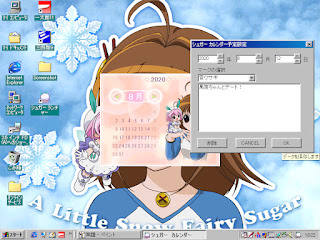














Comments
Post a Comment